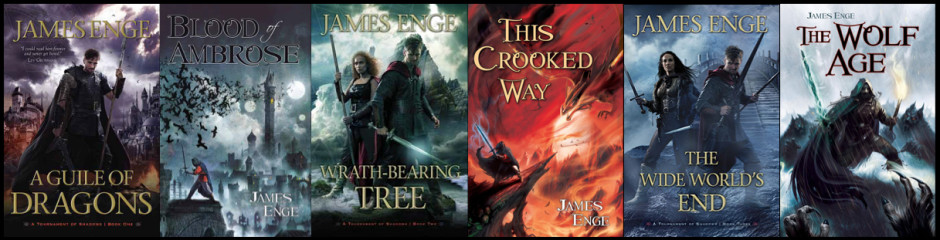So I got an Apple Pencil to use with my iPad. Like everything else produced by Apple it’s a Guaranteed Game-Changer™ that is guaranteed to change your life, or at least your GAME. (I’m been a Mac-user since the early 90s, and in that time I’ve found that the only thing more boring than a Windows/Android evangelist is an Apple evangelist.)
I didn’t figure that the thing would magnify my already remarkable gift for the visual arts. (See below for some evidence of this.) Still, I had some hope for the Scribble function. The idea is, you write with the Apple Pencil, and it converts what you’re writing into etext.
In olden days, because I hated the sound of a typewriter, I would do all my early drafts in a notebook and then laboriously transcribe them into a legible final draft via a typewriter. When I got my first computer I gave up notebooks and started writing first drafts in a word processor.
But my brain and hand have not forgotten their decades-long habit of using notebooks; I kind of miss the messy scribal freedom of handwriting. I’m too lazy to go back to the old practice of transcribing the notebook, though. Plus: no backups! What if you lose the notebook?
Hence the Apple Pencil. In some ways, it’s the ultimate Apple device, because it has no controls or buttons at all. It’s supposed to Just Work.
Well, it didn’t—not straight out of the box. It paired with my iPad when I connected them magnetically, but every time I removed the pen from the iPad it would disconnect. I consulted the interwebs about this problem, which a bunch of people apparently have. The answers were uniformly unhelpful: “turn the machine off and then on” sort of stuff, along which a lot of foamy “You’ll never look back!” recycled ad copy.
I left the pencil sitting on the iPad to charge to 100%, and that was what did the trick. Below is my first effort.
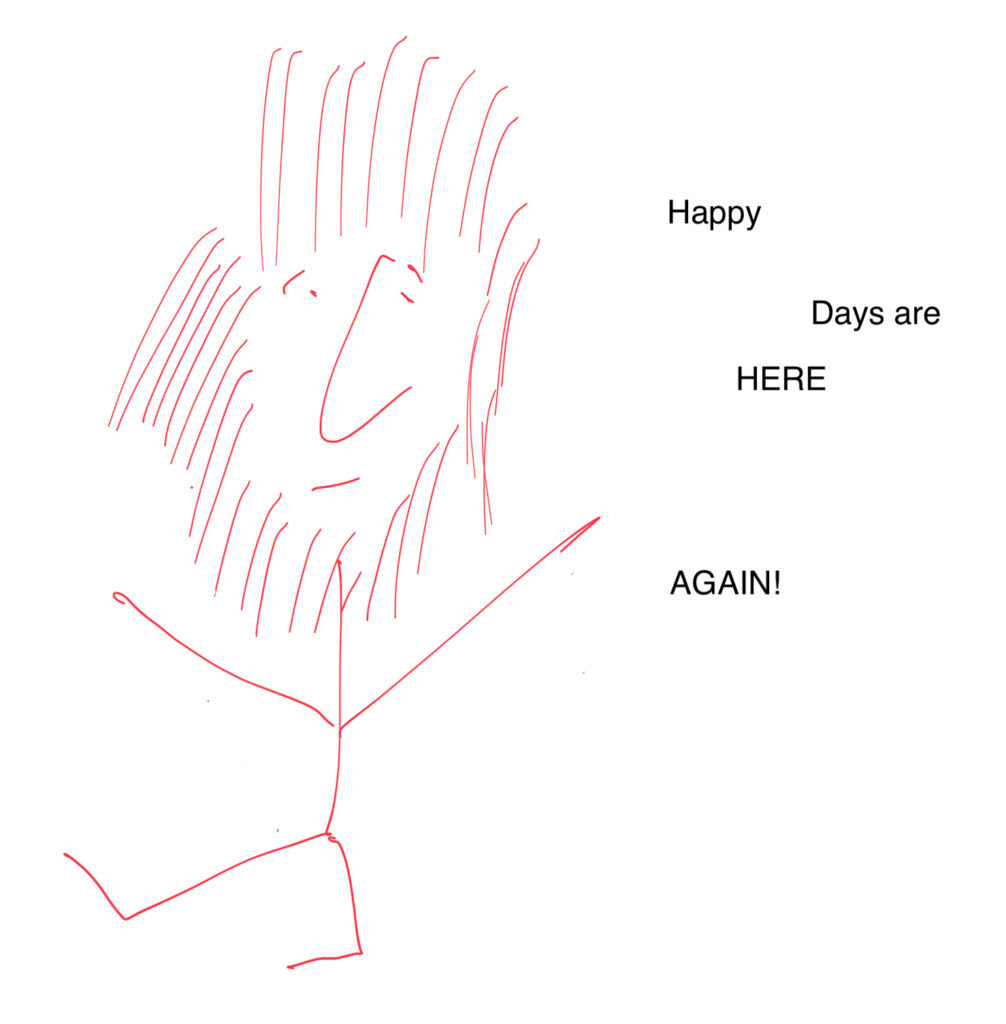
So it’s pretty good for doodling–not quite as good as a chalkboard, but okay. The words were written doing the Scribble function, which takes some getting used to. It took me about four or five times as long to write those words via Scribble as it would have if I had just typed them. The program has real trouble decoding my handwriting–not the first or last entity to have that trouble, I guess. I had to edit nearly every word to make it say what I intended, and they ended up scattered over the page in a confusing fashion. Plus, if you pause for a microsecond while handwriting, Scribble thinks you’re done and tries to make a word fragment into a word.
Below is an unedited sample. I handwrote, “So here I am writing with my Apple Pencil,” which it turned into the gibberish you see, and then “Happy days are here again!” which it turned into “Happy days where again!” Which is a whole mood, I guess, but well off the intended target.

There are no failed experiments, only failed experimenters. I guess this was worth trying. But it looks like I’m going to have to forego handwriting my drafts or accept the extra work that goes with them.